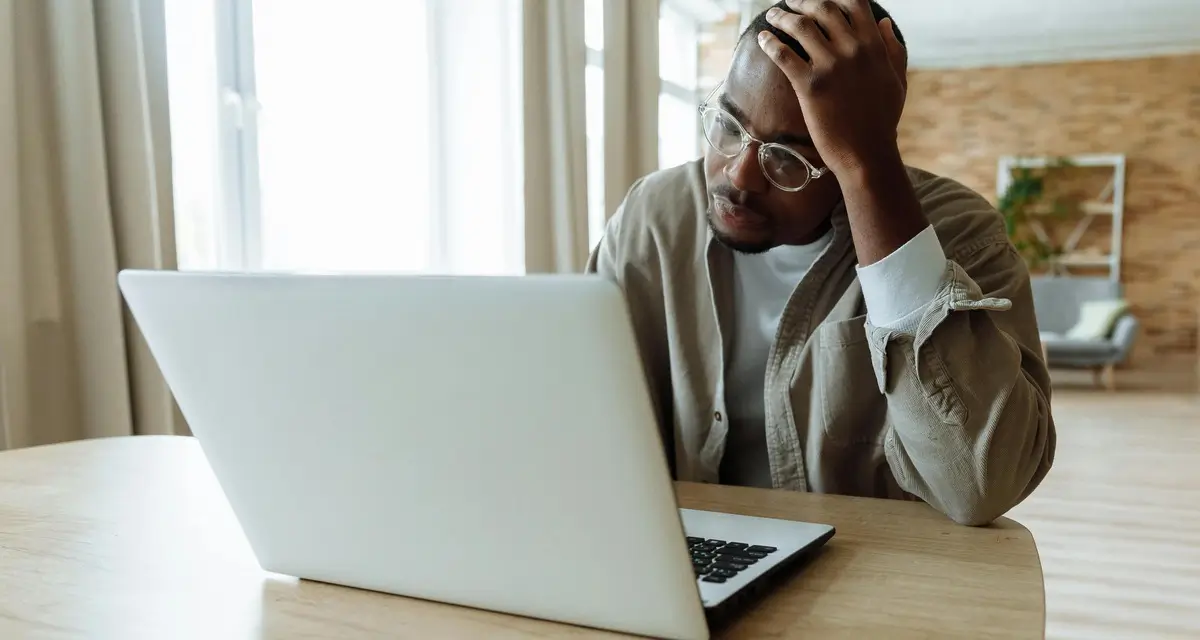We may earn a commission for purchases through links on our site, Learn more.
- Walmart Visa gift cards are automatically activated at the time of purchase.
- You can register your card at Walmartgift.com for added security and online use.
- Walmart Visa gift cards can be used anywhere Visa debit cards are accepted in the U.S. and D.C.
- To register, enter your card details and create a billing address on Walmartgift.com.
- For in-store use, swipe or insert your card and select “Credit” or “Debit” at checkout.
- For online purchases, enter your card details at checkout and choose Visa debit as your payment method.
- Check your card balance online at Walmartgift.com or by calling customer service.
- If your card is declined, verify your balance and ensure the billing address matches the one registered.
- Walmart Visa gift cards cannot be reloaded after the balance is spent.
- Cash withdrawals are not allowed with a Walmart Visa gift card.
How Do I Activate a Walmart Visa Gift Card?
Walmart Visa gift cards are a convenient way to shop, pay bills, and make purchases both in-store and online. These cards come preloaded with a set amount and work anywhere Visa debit cards are accepted in the United States and the District of Columbia. If you’ve recently received or purchased one, you might be wondering, “How do I activate a Walmart Visa gift card?”
The good news is that Walmart Visa gift cards are automatically activated at the time of purchase. However, registering your card at Walmartgift.com is recommended for added security and to enable online transactions. In this guide, we’ll walk you through everything you need to know about activating, registering, and using your Walmart Visa gift card.
How to Register a Walmart Visa Gift Card
While your Walmart Visa gift card is ready to use upon purchase, registering it helps protect your balance and makes online shopping easier. Here’s how you can register your card:
- Go to Walmartgift.com – Open your browser and navigate to the official Walmart gift card website.
- Select “Register” – Look for the registration option on the homepage.
- Enter the Required Details – Provide your gift card number, expiration date, and security code (CVV) located on the back of the card.
- Create a Billing Address – Some online retailers require an address to process transactions.
- Confirm and Save – Once you’ve entered your details, confirm your registration and save the information.
By registering your Walmart Visa gift card, you can prevent unauthorized transactions and make online purchases smoother.
Where Can You Use a Walmart Visa Gift Card?
A Walmart Visa gift card can be used anywhere Visa debit cards are accepted, with a few exceptions:
- Accepted in the U.S. and D.C. – You can use your Walmart Visa gift card anywhere within the United States and the District of Columbia.
- Not Valid in Puerto Rico or U.S. Territories – Walmart Visa gift cards cannot be used in locations outside of the U.S. mainland.
These cards can be used for in-store purchases, online orders, and even bill payments where Visa debit is accepted.
How to Use a Walmart Visa Gift Card In-Store
Using your Walmart Visa gift card for in-store purchases is simple:
- Shop as Usual – Pick out your items and proceed to the checkout counter.
- Swipe or Insert Your Card – When it’s time to pay, use your gift card as you would a debit card.
- Select “Credit” or “Debit” – Choose “Credit” to complete your transaction without a PIN or “Debit” if you’ve set up a PIN during registration.
- Confirm the Transaction – If required, sign the receipt or enter your PIN.
That’s it! Your purchase amount will be deducted from your available balance.
How to Use a Walmart Visa Gift Card Online
Shopping online with your Walmart Visa gift card is just as easy. Follow these steps:
- Go to Walmart.com – Log in to your Walmart account or create a new one.
- Add Items to Your Cart – Browse and select the products you want to purchase.
- Click the Cart Icon – In the top-right corner, click on the shopping cart icon.
- Select “Check Out All Items” – Proceed to checkout.
- Review Your Order – Double-check your order details and ensure everything looks correct.
- Select Your Payment Method – Choose Visa Debit Card as your payment option.
- Enter Your Walmart Visa Gift Card Details – Input the card number, expiration date, and CVV.
- Confirm and Place Your Order – Once everything is filled out, submit your order.
Following these steps ensures that your Walmart Visa gift card is processed correctly, preventing any payment issues.
How to Check the Balance on a Walmart Visa Gift Card
Before making a purchase, it’s always a good idea to check your balance. Here’s how you can do it:
- Visit Walmartgift.com – Go to the official Walmart gift card website.
- Click on “Check Balance” – You’ll find this option on the homepage.
- Enter Your Card Details – Provide the card number, expiration date, and security code.
- View Your Balance – Your remaining balance will be displayed on the screen.
You can also check your balance by calling the customer service number listed on the back of your gift card.
Troubleshooting Issues with Your Walmart Visa Gift Card
If you experience any issues while using your Walmart Visa gift card, here are some possible solutions:
- Card Declined? Ensure you have sufficient funds to cover your purchase, including taxes.
- Online Transaction Not Going Through? Check that your card is registered at Walmartgift.com and that your billing address matches the one you entered during registration.
- Lost or Stolen Card? Contact Walmart’s customer service immediately to report the issue and prevent unauthorized transactions.
Can You Reload a Walmart Visa Gift Card?
No, Walmart Visa gift cards cannot be reloaded. Once you’ve spent the full balance, the card is no longer usable. If you need another gift card, you’ll have to purchase a new one.
Can You Withdraw Cash from a Walmart Visa Gift Card?
No, you cannot withdraw cash from a Walmart Visa gift card. These cards are strictly for purchases and cannot be used at ATMs or for cash-back transactions.
Frequently Asked Questions
Here are some of the related questions people also ask:
How do I activate a Walmart Visa gift card?
Walmart Visa gift cards are automatically activated at the time of purchase. No further activation is needed.
How do I register my Walmart Visa gift card?
Go to Walmartgift.com, click “Register,” enter your card details, and create a billing address.
Can I use my Walmart Visa gift card online?
Yes, but you must register your card at Walmartgift.com and provide a billing address before making online purchases.
Where can I use my Walmart Visa gift card?
You can use it anywhere Visa debit cards are accepted in the U.S. and the District of Columbia, but not in Puerto Rico or U.S. territories.
How do I check my Walmart Visa gift card balance?
Visit Walmartgift.com, click “Check Balance,” and enter your card number, expiration date, and security code.
Why is my Walmart Visa gift card being declined?
Possible reasons include insufficient balance, unregistered card for online purchases, or incorrect billing address entry.
Can I reload my Walmart Visa gift card?
No, these cards cannot be reloaded. Once the balance is spent, they cannot be used again.
Can I withdraw cash from my Walmart Visa gift card?
No, cash withdrawals and ATM transactions are not allowed with Walmart Visa gift cards.
What should I do if my Walmart Visa gift card is lost or stolen?
Contact Walmart customer service immediately to report the issue and see if a replacement is possible.
The Bottom Line
If you’re asking, “How do I activate a Walmart Visa gift card?”, the answer is simple—your card is automatically activated upon purchase. However, for added security and to enable online purchases, you should register it at Walmartgift.com. Once registered, you can use it anywhere Visa debit cards are accepted, whether in-store or online.
With a Walmart Visa gift card, shopping is easy and convenient. Just make sure to keep track of your balance and register your card for a smooth payment experience. If you ever encounter issues, checking your balance and ensuring your billing information is correct will help resolve most problems. Enjoy using your Walmart Visa gift card!